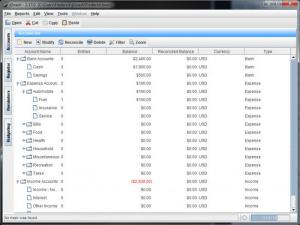jGnash
2.33.2
Size: 58.2 MB
Downloads: 6260
Platform: Windows (All Versions)
If you find it difficult to keep track of your earnings or to manage your expenses, jGnash can provide you with a good solution. It provides a wide range of finance management features and it can paint you a good picture on where your money is going and how. Regardless of how many transactions you have to make and how often, this application will make your life easier.
jGnash is free and open source. It is a Java-developed application, which means that you can run it on any operating system that supports the Java Runtime Environment. This includes Windows, Mac OS X, Linux and others. Furthermore, the application's core components can be extracted from a ZIP archive, so there is no need to go through an installation process.
The user interface may seem a bit crowded and it may take some time and patience to learn all the controls that jGnash has to offer and how they work. Fortunately, the application comes with a consistent help file, so the learning curve won't be as steep as you'd expect. Before you get started, a wizard will help you create a database, in which you can work with a common or spouse's account, with specific currencies and so on.
Once your database is ready, you may start creating entries for deposits, withdrawals, transfers and other operations, manage your account register, set up reminders or view budgeting reports, on separate tabs. A wide range of accounts are created by default, when you build a new database, for incomes, savings and all sorts of expenses. Of course, you may create your own accounts as well. All you have to do to add, withdraw or transfer money between accounts is fill in a series of input fields on a separate window.
Reminders can be set up like any other operations. Besides adding a description and specifying when you wish to be reminded, you can also add specific transactions, if you need to make them on certain days. It is also possible to make the reminders recurring, which can be ideal for remembering regular payments, like rent.
Pros
You can record any type of transaction. The application keeps track of all transactions and it provides you with detailed reports. You can use jGnash on any operating system that supports Java.
Cons
It may take some time to learn the application's controls. If organizing finances is not your strong point, jGnash can relieve you from many headaches.
jGnash
2.33.2
Download
jGnash Awards

jGnash Editor’s Review Rating
jGnash has been reviewed by Frederick Barton on 03 Sep 2015. Based on the user interface, features and complexity, Findmysoft has rated jGnash 4 out of 5 stars, naming it Excellent